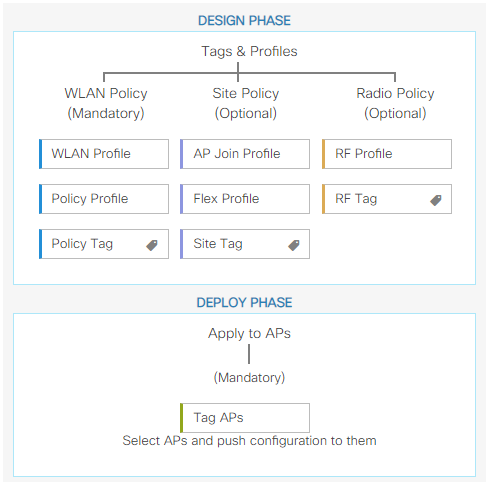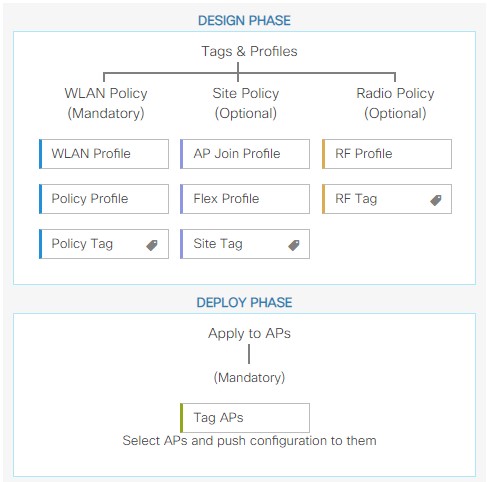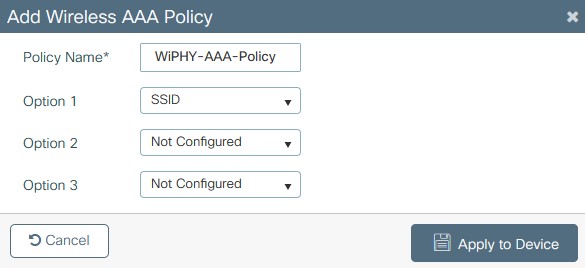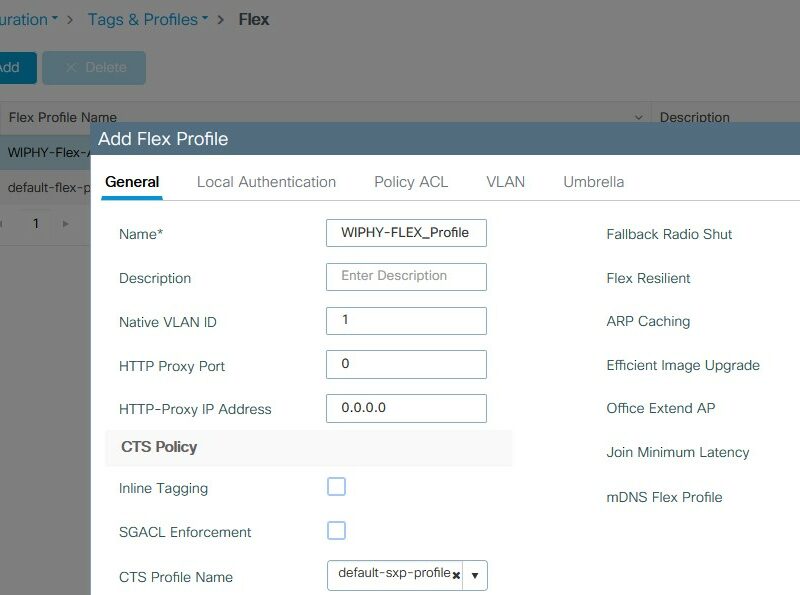Tags are broken down into two phases. The first phase is the Design Phase which contains the Policy, Site, and RF tags. The second phase is the Deployment Phase which contains AP Tagging. AP Tagging applies tags from the Design Phase. Each tag will have an associated profile that contains the settings for the tag.
The best way to learn how these all link together is to use the wireless setup wizard, Found under Configuration > Wireless Setup, or using the icon in the top bar. Use the advanced setup, it walks you through the steps needed to design and then apply tagging for APs associated with the WLC.