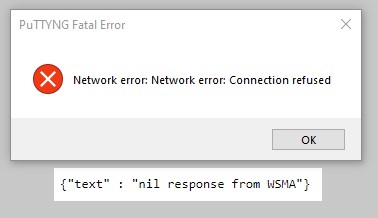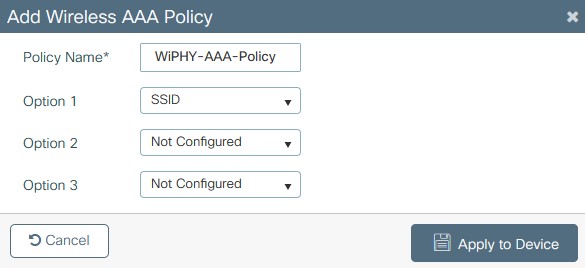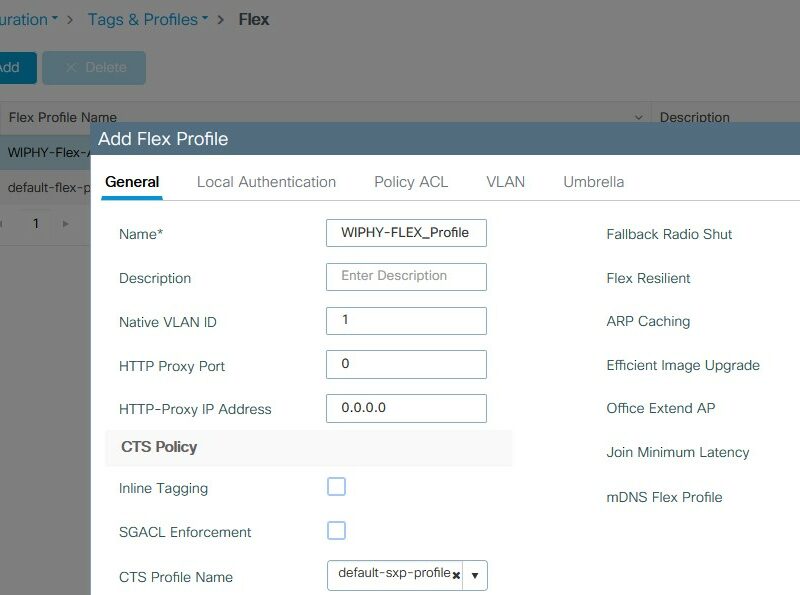Having issues loading the GUI or SSH connections?
With the 9800 the default amount of VTY lines can be used up quickly due to HTTP using VTY to process requests. This will present itself as “nil response from WSMA” or the GUI returning a 500 internal server error. After some time it will recover and you can use the CLI and GUI. The best practice is to add up to 50 more VTY lines in the CLI but more can be added if needed.
Default VTY lines 0-15
line vty 0 4
login authentication tacISE
length 0
transport input ssh
transport output all
line vty 5 15
authorization exec tacISE
login authentication tacISE
transport input ssh
transport output all
To test you can lower all the amount of VTY lines or open 15 SSH sessions. This will cause the GUI to display
{"text" : "nil response from WSMA"}
Any new SSH sessions will get “Connection Refused”. Disconnect a session and the GUI will load or an SSH session can be opened. The fix is to add more VTY lines with the recommended being 50 and a max of 530.
WLC#config t
WLC6(config)#line vty 16 50
WLC6(config-line)#transport input ssh
WLC6#show run | sec vty
line vty 0 4
login authentication tacISE
length 0
transport input ssh
transport output all
line vty 5 15
authorization exec tacISE
login authentication tacISE
transport input ssh
transport output all
line vty 16 50
transport input ssh