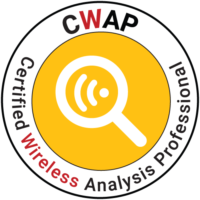- 2.1 Capture RF spectrum data and understand the common views available in spectrum analyzers
- 2.2 Analyze spectrum captures to identify relevant RF information and issue
- 2.3 Analyze spectrum captures to identify various device signatures
- 2.4 Centralized spectrum analysis solutions
2.1
2.1.1 Install, configure and use spectrum analysis software and hardware
- Configure Wi-Fi integration
- Save and export capture data
2.1.2 Capture RF spectrum data using handheld, laptop-based and infrastructure spectrum capture solutions
2.1.3 Understand and use spectrum analyzer views
- Real-time FFT
- Waterfall, swept spectrogram, density and historic views
- Utilization and duty cycle
- Detected devices
- WLAN integration views
2.2
2.2.1 Determine the RF noise floor in an environment
2.2.2 Determine Signal-to-Noise Ratio (SNR) for a given signal
2.2.3 Locate and identify sources of RF interference
2.2.4 Identify RF channel utilization
2.2.5 Analyze a non-Wi-Fi transmitter and its impact on WLAN communications
2.2.6 Overlapping and non-overlapping adjacent channel interference
2.2.7 Poor performing or faulty radios
2.3
2.3.1 Identify frequency hopping devices
2.3.2 Identify various 802.11 PHYs
- 802.11b
- 802.11g
- 802.11a
- 802.11n
- 802.11ac
- Channel widths
- Primary channel
2.3.3 Identify non-802.11 devices based on RF behaviors and signatures
- Microwave oven
- Video devices
- Jammers
- Cordless phones
2.4
2.4.1 AP-based spectrum analysis
2.4.2 Sensor-based spectrum analysis